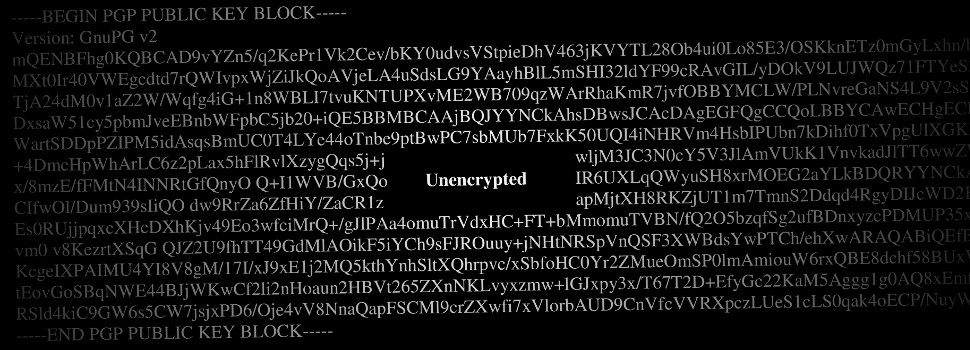
Encryption,Security,Useful add-ons
Useful browser add-ons, part 2: HTTPS Everywhere
Communication requires a common language, in our case English. For your browser to be able to show you this blog, your browser and the computer this blog is stored on also need a common language. That language is called HTTP (or, at fancy-pants full-name dinner parties, Hypertext Transfer Protocol).
The thing about HTTP is that it isn’t encrypted. This means that anyone who can access the communication between your browser and the website you’re visiting can read that communication. This is particularly bad if you are, for instance, shopping online and don’t feel like sharing your credit card information with others as it whizzes through cyberspace.
Fortunately this problem is easy to solve by simply encrypting the communication. With a bit of digital wizardry, HTTP can be turned into HTTPS – and your information is unreadable as it traverses the Interwebs.
And just how does one perform such digital wizardry, then? you ask. Easy – install HTTPS Everywhere and you’re done!

HTTPS Everywhere
HTTPS Everywhere is an incredibly useful add-on, available for Firefox, Chrome, and Opera browsers. What it does, in a nutshell, is tell all the websites you visit that you want your computers to talk HTTPS to one-another, i.e. encrypt the communication.
When the encryption works you will see a green lock in the upper left corner of your browser, before the URL. Not all websites are set up to handle HTTPS. If you stumble upon one that can’t, you will see a grey lock with a red line through it instead of the green lock. Then you will know that your communication isn’t encrypted. NOTE: never enter any personal or valuable information on a website unless you see that green lock/https.

The HTTPS Everywhere download site – in glorious, encrypted https.
HTTPS Everywhere is developed by the Electonic Frontier foundation and the Tor Project (which equals serious amounts of privacy and security street-cred). Installing this add-on is one of the first things I do after buying a new computer (in addition to installing Privacy Badger, covered in part 1).
Encrypt it all, download HTTPS Everywhere here.
Electronic Frontier Foundation, HTTPS Everywhere, Tor Project







