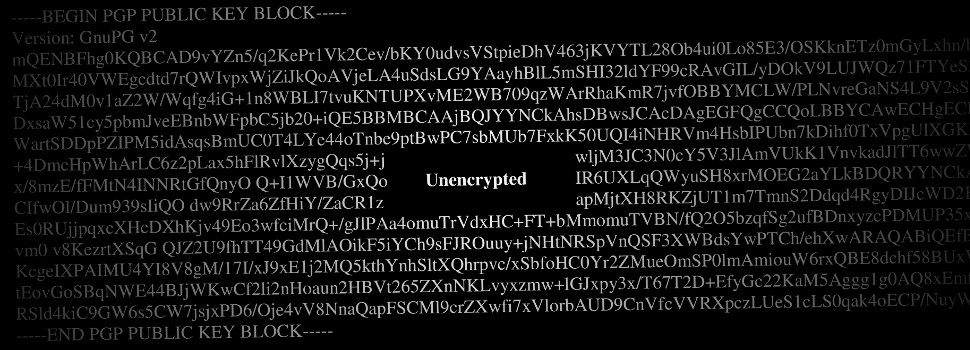
What is encryption?
Encrypting a message means making the message impossible (or at least considerably more difficult) for anyone but the intended recipient to understand.
Encryption has a long and fascinating history. Caesar is known to have used encryption – over 2000 years ago! Though back then it wasn’t particularly high-tech stuff. Caesar used something called a Caesar cipher, which (with apologies to Caesar) was a (rather all-too simple) form of substitution cipher.
The way it worked was that you swapped each letter in a message with the letter that comes X steps later (or earlier) in the alphabet. “X” in this case is a number, and this number is the “key” to decrypting the message. So if the key was 3, then then the word “the” would become “wkh”. If you knew the key, you could work out the message.
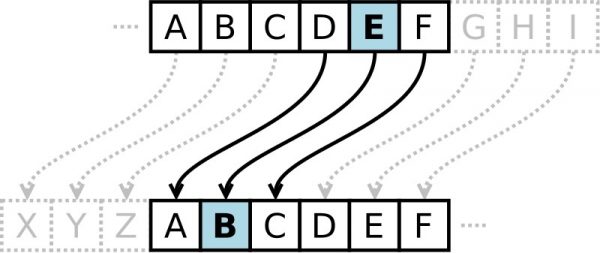
A Caesar cipher with a left shift of three. (Picture: Wikipedia)
However, if you knew that the message was encrypted using a shift cipher, then even if you didn’t know the key you could still just try a bunch of different keys. (Try swapping everything one right, one left, two right, two left, etc.) So this method of encryption is not particularly strong and, understandably, no longer tops the charts in Things You Will Learn in Secret Spy School. (Unless it’s on the back of a cereal box.)
The history of cryptography – and history in general – is full of stories where the strength of the encryption method used was the deciding factor in whether a secret message would be uncovered – and even whether a messenger would live or die.
Encryption – not just for anarchists and spies
Even if your life doesn’t seem like it was taken straight out of a Bond movie, you still benefit greatly from encryption. You may not send a lot of messages about overthrowing regimes, but you probably at least occasionally fill out personal or sensitive information online, or use your credit card for buying something online. If so, you definitely want to encrypt that information. Which, thankfully, isn’t as difficult as one may think. In fact, it isn’t difficult at all. (Yaaay!)
I have previously written about the importance of using HTTPS when online. If you look at the upper left-hand corner of your browser, you will (usually) see either http:// or https://. The difference between the two is that HTTPS means your information is encrypted before it leaves your computer. So whenever you fill out any information online, make sure you are using HTTPS. Otherwise your sensitive information, credit card number, etc. will be zooming through the Internet unencrypted. (If you need some help remembering which was which, think of https as httpSecure.)
Thankfully, encryption methods have progressed light-years since the days of Caesar. However, encryption still has one central flaw: it only works if you use it. So make sure you are using HTTPS whenever you are asked to fill out any sensitive or valuable information. (E.g. by downloading HTTPS Everywhere, which will automatically try to encrypt everything for you.)
There is much more to encryption, and many more uses for encryption, than I have covered here. But they will have to be topics for another time – for now, this is…
WKH HQG







