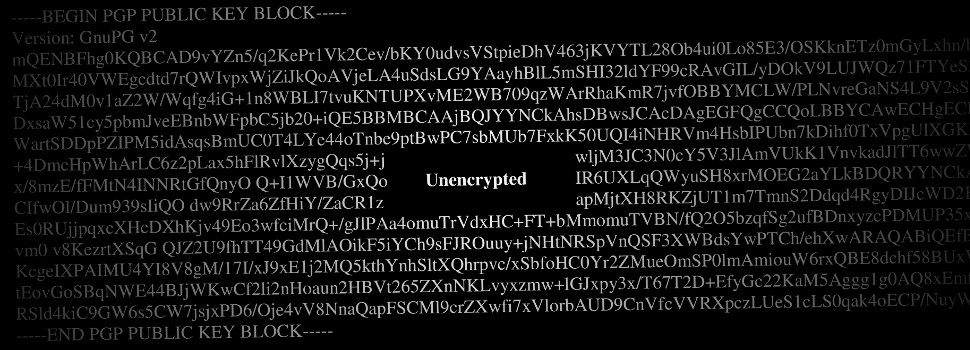
Search engine privacy 101: How to google without Google
As you’ve probably noticed, Google’s services are free. The reason we can use them for free is that we aren’t Google’s customers, we’re their product. And the more they know about us, the easier it is for them to make money off of us. I’m not saying that Google doesn’t offer great services – I use them myself. Just that I’m among those who would rather pay for them with my money than my data.
Google saves every search you type into their search engine. They know everything you’ve ever googled – even that one time when you’d had a drink or twenty more than might have been absolutely necessary.
If you want to do online searches without leaving a catalogue of your search words, it’s a good idea to do your googling without Google. Two alternatives for privacy enthusiasts are DuckDuckGo and StartPage. (There’s an even more hardcore alternative: the Tor browser. But that topic will get its own blog later.)

DuckDuckGo billboard (picture credit: Wired.com)
DuckDuckGo
DuckDuckGo is a search engine that doesn’t track your searches. In their own words, “Our privacy policy is simple: we don’t collect or share any of your personal information.”
Like for instance Google, DuckDuckGo makes money by including ads, or sponsored links, at the top of your search results. But they are chosen based on the search words you entered that specific time, and without the search words being saved.
You can find DuckDuckGo at www.duckduckgo.com. In addition to being able to do searches on the site, you will also be given the option to include DuckDuckGo among the search engines your browser can use.

The StartPage start page
StartPage
StartPage says that their searches are “enhanced by Google.” What this means in practice is that when you do a search using StartPage, they will take your search word(s) and feed them into Google themselves, and then pass on the search results to you.
Google will know what search words were used, but not that it was you who googled them. (Google won’t get your IP address. I’ll talk about IP addresses in a later post.)
You can find StartPage at www.startpage.com. Like with DuckDuckGo, you can do your searches directly on their homepage, and you are also given the option to include StartPage among the search engines your browser can use. There’s also a button for making StartPage your start page (the first page you see when you fire up your browser).
But I have nothing to hide!
That whole thing about “if you haven’t done anything wrong then you shouldn’t have anything to hide” is complete nonsense. Whether it has to do with celebrity gossip, mental or physical health issues, or just plain old curiosity in general, all of us at times wonder about things we aren’t necessarily interested in sharing with those around us – or with a multinational corporation.
And if you truly have never googled anything you wouldn’t mind sharing with the rest of humanity, then you’re doing life wrong. Get curious and get googling. (Just don’t use Google to do it.)








Hi Linus. Thank you so much for mentioning StartPage.com for search privacy!
Happy to – I use StartPage (and/or DuckDuckGo) every day. Keep up the good work! 🙂
Hey Linus,
Would it be possible to “guestwrite write” or your blog?
I’m into cyber security and online privacy too 😛
I guess my autocorrect wants to correct everything, this is what I meant: Would it be possible to guestwrite on your blog?