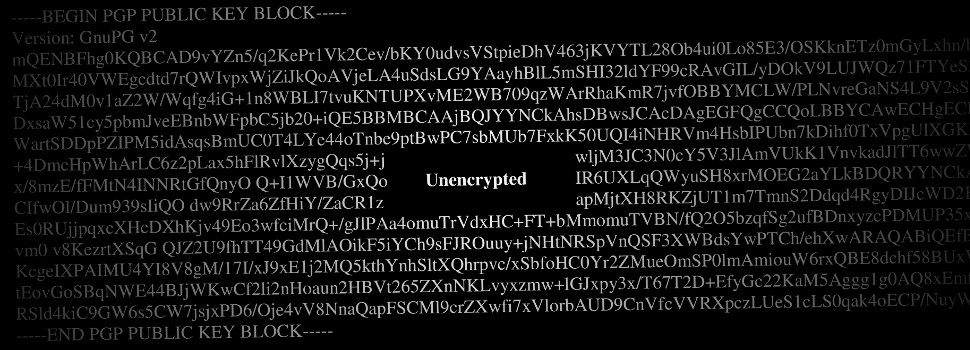
Useful browser add-ons, part 1: Privacy Badger
Online tracking is a somewhat complex topic. In theory it’s quite easy: we want a store to be able to track what items we put in our shopping cart, but we don’t want some shady third-party sites tracking anything at all. The trick is implementing that in practice on every site you’ll ever visit.
If you want to minimize how much you are tracked online, but don’t have the time or energy to get into all the details of cookies, supercookies, fingerprints, first- and third-party tracking, etc. then, first of all: you are not alone (the sing-song voice when reading that line is optional). And, more importantly: there’s a browser add-on that will do it for you!
It’s called Privacy Badger, and is developed by your friendly neighbourhood digital rights guardians at the non-profit Electronic Frontier Foundation.

Quis custodiet ipsos custodes? This little dude right here!
Privacy Badger
Privacy Badger is a free browser add-on available for Firefox, Chrome, and Opera. It’s really easy to install and requires no technical knowledge whatsoever.
In brief, what Privacy Badger does is tell sites you visit that you don’t want to be tracked. It then watches the watchers, tracking all those tracking you while you surf. Over time, Privacy Badger develops a picture of what parties are tracking you when they shouldn’t be, and can then block just the questionable ones. And all of this is automatic, without your having to do a thing about it!
You can (and, in my opinion, should) download Privacy Badger here.
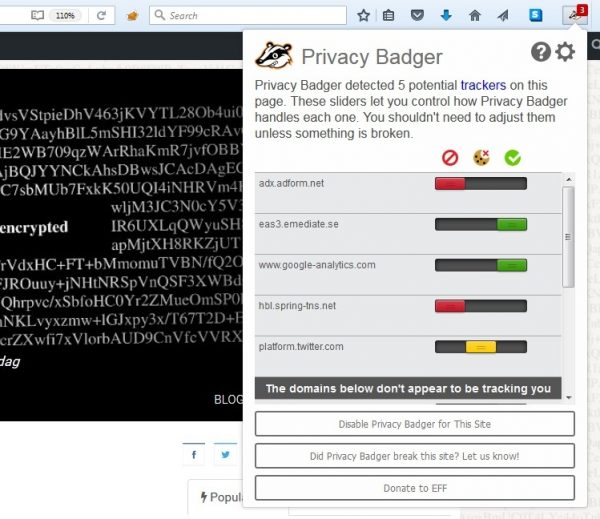
Privacy Badger in action. Click the icon (top right) to see who’s tracking you.
An interesting thing with Privacy Badger, particularly if you haven’t used blockers before, is that it lets you see how many potential trackers you have on any given site. They are categorized as green, yellow, or red. Green are those deemed OK (for now, at least – but Privacy Badger will keep an eye on them). Red are those deemed bad hombres, and all content from them is blocked. And yellow are those that are tracking you, but that seem necessary for things to work as they should. Here, Privacy Badger blocks as much as it can while still allowing things to work smoothly. This process is entirely automatic, but if you want to make changes to the categorizations, you can.
The Privacy Badger website has more detailed information about how it all works, covering things like first- and third-party cookies, “Do Not Track” headers, more in-depth information about the colour listings, etc.
Alternatively, just install Privacy Badger, forget all about it, and get back to whatever it was you were doing.







