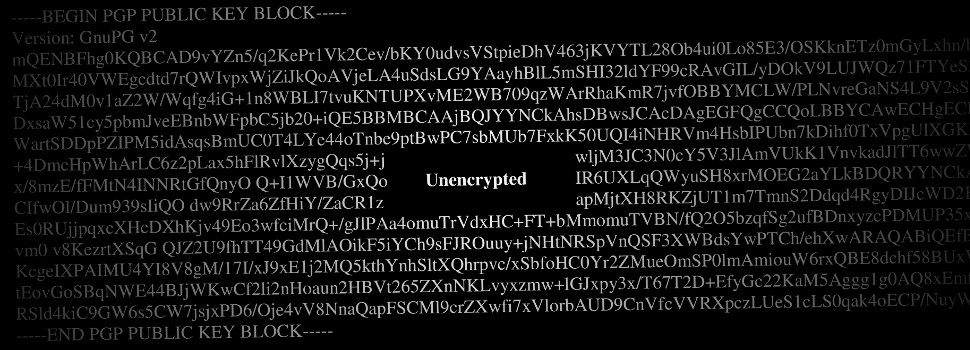
Ransomware, part 2: The “No more ransom” project, and how to protect yourself against ransomware
Just because you’re paranoid doesn’t mean they aren’t trying to infect your computer with ransomware…
Ransomware is an unpleasant and growing phenomenon. It’s a kind of malware that will encrypt the data on your computer and then demand a ransom in exchange for the password needed to decrypt it.
Now law enforcement agencies and IT security specialists have joined forces against ransomware, resulting in the project “No more ransom.” Its goal is both to help people avoid ransomware as well as to help decrypt infected computers – without having to pay the ransom.
You can find No more ransom at www.nomoreransom.org. The site is available in over a dozen languages and has a lot of useful information. Stuff like:
- Questions and answers about ransomware (including a lot of pictures of actual ransomware)
- Advice on how to protect yourself against ransomware
- Tools to decrypt infected computers (available for certain types of ransomware)
- A “Crypto Sheriff” that can help victims figure out if there is a program that can decrypt whatever kind of ransomware they’ve been infected with.
Infecting other people’s computers with ransomware is a crime. The site also has information about how to report that crime if you’ve been on the receiving end of ransomware.
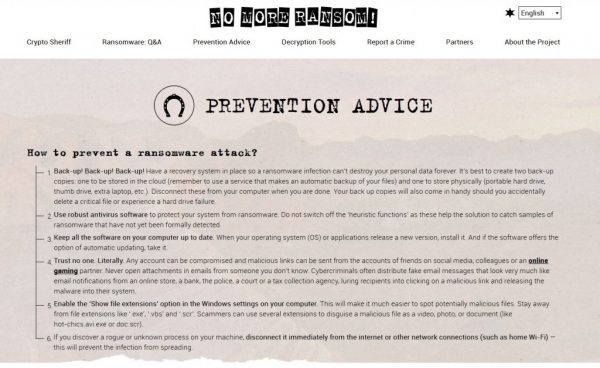
Got ransomware? Want to avoid getting ransomware? Check out project “No more ransom”
No more ransom: How to protect yourself against ransomware
No more ransom can’t decrypt all flavours of ransomware, so it’s still important to be careful when moving about online. And if you want more specifics regarding what “be careful” means, you need look no further for ransomware prevention guidelines than… you guessed it: www.nomoreransom.org. I’ll conclude with an abbreviated version of their prevention guidelines. (For the full text, visit their site.)
- Make back-ups! (And back up your back-ups)
- Use robust antivirus software
- Keep your software up to date
- Trust no one. Literally. Never open attachments in emails from people you don’t know.
- Enable the “Show file extensions” option in the Windows setting on your computer. Stay away from file extensions like .exe, .vbs, and .scr.
- If you discover a rogue or unknown process on your machine, disconnect all network connections (including the Internet)







